Product Description
TOPICS
- Getting Started with Flash CS5
- Identify Components of the Flash CS5 Interface
- Customize the Flash CS5 Interface
- Introduce Rich Media Design Principles
- Adding Shapes, Colors, and Lines with Drawing and Painting Tools
- Identify Flash Drawing and Painting Components
- Apply and Customize Colors
- Use Drawing and Painting Tools
- Work with Interacting Objects
- Creating Symbols and Instances
- Create Symbols
- Create Symbol Instances
- Identifying Image Types
- Identify Copyright and Citation Requirements
- Compare Vector and Bitmap Images
- Optimize Bitmap Images for Flash
- Manipulating Objects
- Select Objects Using the Selection Tools
- Transform Objects
- Organize Objects with Layers
- Working with Text
- Add Text to a Document
- Create Text Fields
- Using Animation Basics to Create Animations
- Create Animations with Frames and Keyframes
- Create Tween Animations
- Getting Started with ActionScript™
- An Introduction to ActionScript
- Coding with Basic ActionScript
- Use Code Snippets
- Planning a Flash Project
- Understand a Workflow
- Translate Workflow Plans to Flash
- Identify Elements of a Project Plan
- Designing a Project
- Initiate a Project
- Create Design Patterns
- Managing Symbols
- Use Movie Clips
- Use Buttons
- Laying Out Text
- Lay Out Text in a Flash Movie
- Embed Text Fonts in a Movie
- Creating Advanced Animations
- Work with Inverse Kinematics
- Add Motion to Animations
- Apply 3D Transformation to an Object
- Apply Effects to an Object
- Adding Audio to a Movie
- Import Audio
- Control Audio
- Working with ActionScript™ 3.0
- Understand Additional ActionScript Concepts
- Add Interactivity Using ActionScript Elements
- Use Dynamic Mask
- Work with Pre-Built Components
- Publishing a Movie in Different Formats
- Add Metadata to SWF Files
- Ensure Accessibility
- Create Multiple Outputs
- Extending Flash
- Understand JSFL
- Understand Adobe® Extension Manager CS5
- Building an Application
- Import Assets for an Animation
- Edit Animations
- Build a Navigation Structure
- Using Videos in Flash
- Encode Video Objects
- Add Videos to a Movie
- Programming with Advanced ActionScript
- Introduction to Object-Oriented Programming
- Use ActionScript for Animations
- Load Data from an External Source
- Create Custom Classes
- Deploying a Flash Application
- Create a Preloader
- Topic 21B: Publish a Flash Application
- Appendix A: Localize Content in Flash
- Appendix B: Testing and Debugging a Flash Application
- Appendix C: Exporting a Flash Application
- Appendix D: Adobe Flash CS5 New Features Mapping
- Appendix E: Adobe® Certified Expert Exam Objectives.

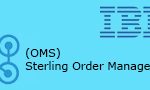



Reviews
There are no reviews yet.